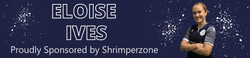Dave of the Match
AKA Dan
Morning chaps,
As some may know I went down to Win XP a while ago and I've just reinstalled Vista about 2 days ago. For some reason I cannot connect wirelessly to any router? Any help appreaciated...
Green rep for those who can help!
Thanks,
Dan / Dave
As some may know I went down to Win XP a while ago and I've just reinstalled Vista about 2 days ago. For some reason I cannot connect wirelessly to any router? Any help appreaciated...
Green rep for those who can help!
Thanks,
Dan / Dave