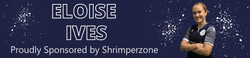Winkle
Manager
My sons P.C as been playing up over the last couple of weeks and today would not boot up because a system file was corrupt or missing. I changed the Bios to boot from disc then inserted windows disc( hoping to do a repair) but it gets on to windows setup as far as * windows is setting debugger.dll, then says ntrn.exe could not be loaded the error code is 4
The question is, do I just smash it smithorines with a lump of 4X2 or is ther anything else I could try?
The question is, do I just smash it smithorines with a lump of 4X2 or is ther anything else I could try?