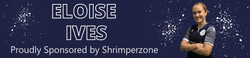Interpol Shrimper
Member
I've just found in the Customize part of the Taskbar & Start Menu properties a list of some programs I've installed & since deleted. I find thisd rather shocking as I'd have thought if you uninstall something or use add/remove programs in the control panel they will wipe totally.
Does any kind techy person have a clue of how I can wipe this list.
If you need me more details about what I'm on about PM me.
Cheers!
Richard
Does any kind techy person have a clue of how I can wipe this list.
If you need me more details about what I'm on about PM me.
Cheers!
Richard