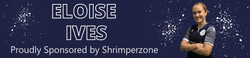Fred
First XI⭐
Now the footballs nearly over and I'm looking for something to cure the boredom, Mrs Fred suggested that I produce an edited version of our 2012, yes that long ago, Florida holiday videos. She bought me some software 2 years ago (Magix Movie Edit Pro 2014 Premium) to edit them with but I just haven't got round to it.
I have some experience of using this software but just wanted to know how I could copy online videos and use them to make it look a bit more professional. I'm thinking along the lines of incorporating a video of an external/internal view of aeroplane taking off/descent for example. I have found an example on YouTube but don't know if I can use it and if so how I can copy the video and put it in the right format. As you can tell I don't know much about formats but my original recordings were on AVCHD (Panasonic SD90) and I believe once rendered will create an Mpeg4 result.
I'd be glad for anyone's advice.
I have some experience of using this software but just wanted to know how I could copy online videos and use them to make it look a bit more professional. I'm thinking along the lines of incorporating a video of an external/internal view of aeroplane taking off/descent for example. I have found an example on YouTube but don't know if I can use it and if so how I can copy the video and put it in the right format. As you can tell I don't know much about formats but my original recordings were on AVCHD (Panasonic SD90) and I believe once rendered will create an Mpeg4 result.
I'd be glad for anyone's advice.