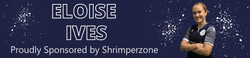bluebrian
First XI
Can anyone give me some advice please:
I have a really small picture saved on my lap top jpeg image (no bigger than a postage stamp) I want to be able to enlarge it but when I do it completely distorts even if I increase by 10%. Does anyone know how I can increase the size of it without it being completely distorted.
Many thanks in advance. Brian.
I have a really small picture saved on my lap top jpeg image (no bigger than a postage stamp) I want to be able to enlarge it but when I do it completely distorts even if I increase by 10%. Does anyone know how I can increase the size of it without it being completely distorted.
Many thanks in advance. Brian.