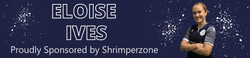shrimperman
Manager
Ladies and gentleman,
Another computer query for you. My processor is completely smashed. It won't run Itunes, just about manages Word and every time I load a video from the net, it crashes. The standard procedure is to heat up considerably, the fan will run faster and faster to a point at which the thing just cuts out and the whole computer turns off.
I'm almost 100% sure this is all related to the processor. Now, the laptop cost me a fair bit a few years ago, like around the £1000 mark. My question is, how much would cost to replace the processor with a top of the range model? Would this be worthwhile or should I just give up and by something new?
As always, your help will be gratefully received. And you can have some green stuff.
UTB
Another computer query for you. My processor is completely smashed. It won't run Itunes, just about manages Word and every time I load a video from the net, it crashes. The standard procedure is to heat up considerably, the fan will run faster and faster to a point at which the thing just cuts out and the whole computer turns off.
I'm almost 100% sure this is all related to the processor. Now, the laptop cost me a fair bit a few years ago, like around the £1000 mark. My question is, how much would cost to replace the processor with a top of the range model? Would this be worthwhile or should I just give up and by something new?
As always, your help will be gratefully received. And you can have some green stuff.
UTB