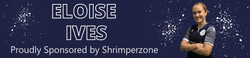londonblue
Topgun Pilot
I've been experimenting with a Dazzle. I've started with the first period of extra time, and have copied that onto my PC from the Sky box. On the PC the quality seems to be quite good, even if it’s not the HD quality it was originally recorded in. Part of the reason for that is because I used a three cable RCA to link the Dazzle to my Sky box. Annoyingly Sky + HD boxes don’t have an S-Video socket so I couldn’t use that.
However, once I had burned this onto a DVD I lost a lot of quality, and also seemed to lose the wide screen formatting so that there were black edges on each side of the screen, along with a squashed look. The loss of quality also meant the picture was quite blurred. In all, I ended up with a slightly blurred, slightly squashed image.
I have Lightworks on my PC, but for simplicity I used Windows Movie Make to top and tail the extract, and am wondering if it was the software that has caused the problem rather than the burning process itself?
Also, for some reason the pinnacle software that comes with the Dazzle creates a new file about every 15 minutes. That means the first period of extra time (with a small lead in and 2 mins of added time) is saved over 2 files. When you put these together in Movie Make you get a very slight break. I’m not sure how to stop this either.
Anyone got any bright ideas?
However, once I had burned this onto a DVD I lost a lot of quality, and also seemed to lose the wide screen formatting so that there were black edges on each side of the screen, along with a squashed look. The loss of quality also meant the picture was quite blurred. In all, I ended up with a slightly blurred, slightly squashed image.
I have Lightworks on my PC, but for simplicity I used Windows Movie Make to top and tail the extract, and am wondering if it was the software that has caused the problem rather than the burning process itself?
Also, for some reason the pinnacle software that comes with the Dazzle creates a new file about every 15 minutes. That means the first period of extra time (with a small lead in and 2 mins of added time) is saved over 2 files. When you put these together in Movie Make you get a very slight break. I’m not sure how to stop this either.
Anyone got any bright ideas?