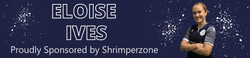londonblue
Topgun Pilot
I have a couple of small DVDRWs that I need to copy onto larger ones, but when I put them into my pc I can't see any of the files. Anyone got any ideas how to make them show up?
Have you tried Folder Options -> View -> Show Hidden Files and Folders?
are the DVD's you're trying to copy to single- or dual-layer and does your DVD drive support dual-layer disks? I know my DVD drive doesn't support dual-layer disks which is a bit crap really.
That's the problem, I don't know. My father-in-law has asked me to do this for him. If it's any help, they're Sony DVD-RWs for a Handycam.
Maybe theres some software that came with the handycam that will help read the DVDs?
As the discs were created on another device, maybe they have to be 'Finalised' on the Handycam before you can use them on the PC.
I'm pretty sure -RW discs have to be Finalised before they can be used elsewhere (unlike +RW)