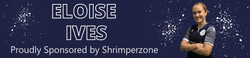palexander
Life President
Got into a bit of a situation at the weekend. I offered to help my mates company set up Windows 2000 Server and install ADSL so they could share across the network.
The Server upgrade went fine and I thought I'd be able to share the internet through Internet Connection Sharing from the server. As I rolled into Sunday desperately trying to get it to work so they could use it Monday, I had to concede defeat. I know alot about computers, but networking, IP's etc really stumps me...
Anyway, any of you clever chaps know an alternative? I am guessing now they could plug the broadband ADSL modem straight into their 8 port switch and that would share the modem through the network with minimal setting up all the other client PC's??
If anyone knows anything about this, please help - PM me or leave me an email address!!
Paul.
(Sorry to all you non-geekie chaps and chapesses
 )
)
The Server upgrade went fine and I thought I'd be able to share the internet through Internet Connection Sharing from the server. As I rolled into Sunday desperately trying to get it to work so they could use it Monday, I had to concede defeat. I know alot about computers, but networking, IP's etc really stumps me...
Anyway, any of you clever chaps know an alternative? I am guessing now they could plug the broadband ADSL modem straight into their 8 port switch and that would share the modem through the network with minimal setting up all the other client PC's??
If anyone knows anything about this, please help - PM me or leave me an email address!!
Paul.
(Sorry to all you non-geekie chaps and chapesses