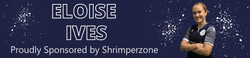Winkle
Manager
The beloved switched on my P.C today and an error came up saying something like "A windows file is missing,system cannot start because of a corrupt file" or along thows lines. Any way it gave her the option to R to repair which she did and another menu came up giving her the option to resore which she did.It restored the P.C to todays date but almost every application. (word, outlook,excel,powerpoint and alot of others) have dissapeared.
They are in the menu bar but when i try to open them i get a message saying,(this action is only valid for products that are installed). This leads me to the conclusion that it has uninstalled them for some reason, but what I want to know is there away I can get them back as I have lost the original disk and had some very important E.Mails in outlook? Can anyone advise me?
They are in the menu bar but when i try to open them i get a message saying,(this action is only valid for products that are installed). This leads me to the conclusion that it has uninstalled them for some reason, but what I want to know is there away I can get them back as I have lost the original disk and had some very important E.Mails in outlook? Can anyone advise me?
Last edited: