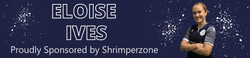Aberdeen Shrimper
The Man who sold the world
With out wanting to teach a lot of you to suck eggs, I thought it might be helpful to explain to some posters, (who are not 100% sure) about how to post a picture on to a Thread from the internet.
Seeing as it is a thread about pics...thought i would go through it using pics....Hope this helps.
Click on the pics to enlarge if you need to.
First things first...find the pic you want to post.

Next....click on it to give you something like this. Then click on the top wording that says.."See Full-Size Image"

When you have the Full size image right click anywhere in the image. then click on Properties

Highlight the whole of the location address and right click copy.

Now go back in to the Zone and to the Thread you want to post the pic in and click on the little icon that looks like a wee mountain and paste the "Location" address that you copied


Then your pic will hopefully appear like this.....
Have Fun

Seeing as it is a thread about pics...thought i would go through it using pics....Hope this helps.
Click on the pics to enlarge if you need to.
First things first...find the pic you want to post.

Next....click on it to give you something like this. Then click on the top wording that says.."See Full-Size Image"

When you have the Full size image right click anywhere in the image. then click on Properties

Highlight the whole of the location address and right click copy.

Now go back in to the Zone and to the Thread you want to post the pic in and click on the little icon that looks like a wee mountain and paste the "Location" address that you copied


Then your pic will hopefully appear like this.....
Have Fun

Last edited: